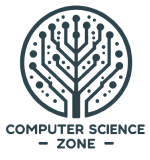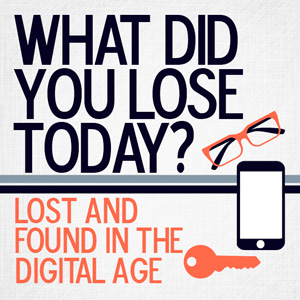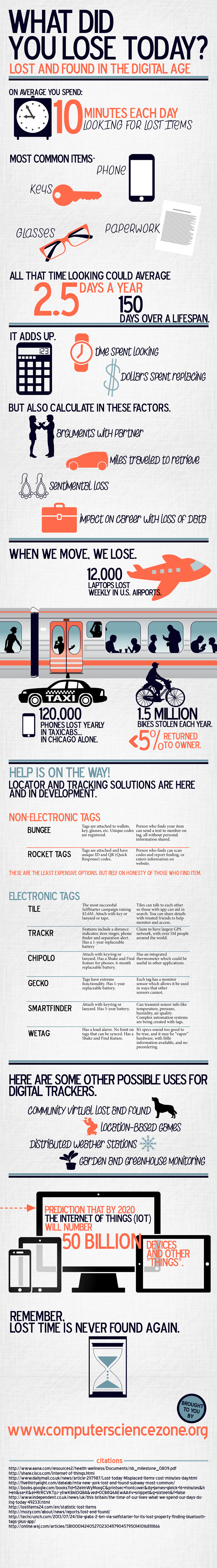
Virtual Lost and Found
The number of personal belongings that we lose each day has no official figure, but one company that produces gadgets to track personal items claims that we spend at least 10 minutes per day looking for lost or misplaced items — or about 2.5 days per year.
Forgetfulness is part of adult life for many reasons, including being preoccupied, under stress, fatigue or possibly health issues like depression, hypothyroidism or worse, dementia. However, everyday forgetfulness is quite common, and occasional memory lapse is normal at any age. While there are thinking techniques for finding misplaced items — such as naming out loud the items you look through, to sync perceptual and motor systems — not everyone has the time, patience or even belief for that.
Forgetfulness can also be genetic, in which case organic searching may not be enough. A German study also found that some people are more likely to be forgetful, thanks to carrying a D2 receptor gene (DRD2) in their DNA — 75% of 500 people surveyed.
For everyone who needs a little help finding things, there are the over two dozen tracker/ locator solutions on the market, most of which use smartphones and mobile apps, some even producing a sort of peer-to-peer network that theoretically makes the range of these devices limitless.
More Statistics on Lost Items
In James Gleick’s book “Faster,” he quotes a 1990 American Demographics report that we spend 16 minutes per day looking for lost items. Other estimates range as high as 31-55 minutes per day (based on surveys in the UK and Boston, respectively). In a 2009 article on wellness, AANA.com also quoted American Demographics, stating Americans collectively spend 9 million hours each day looking for lost or misplaced items. Though this does include items such as bills, whose misplacement or loss results in 23% of adults making late payments.
Those are actually fairly old figures, and there are many more distractions in our lives today. So the actual numbers could be considerably higher. But even if we only waste 10 minutes per day, that has an impact of which we may not be consciously aware. In fact, a survey of 3,000 adults by a British insurance company found some interesting details.
- Four out of ten people admitted to arguing with their partners about lost items.
- The five most commonly lost items in the UK survey, in decreasing order: mobile / smartphone, house keys, car keys, paperwork, sunglasses/ glasses.
- Those surveyed spent an average of 10 minutes daily looking for such items.
- The average person surveyed lost nine items daily.
- That’s nearly 3,300 (3,285) items per year, and about 60 hours lost per year, or close to 2.5 days.
- Over an average of 60.5 years of adult life, that’s nearly 200K (198,742) items lost and 3,680 hours wasted, or over 150 days (153.3 days) in a lifetime.
These figures vary from year to year, country to country, and of course some items are lost/misplaced over and over. Since 10 minutes was the average time in the British survey, some people are wasting more than 2.5 days per year looking for misplaced items. If you use the higher 55 minutes/day figure found by a Boston survey, that’s close to 2 weeks lost per year. That doesn’t include time lost arguing with relationship partners, or in some cases, time lost having to return home/office to retrieve an item left behind.
Mozy.com published an estimate, based on a survey of five countries, of about 1.24 items lost per person per year, and an average loss of nearly $100 ($95.78) per person per year – totalling billions of dollars per year collectively ($47B across all of five countries). That does not include the value of information on a phone, tablet, computer, or sentimental value of photos on a hard drive, nor the time it might take to have replacement items setup the same way — for example, a lost or stolen laptop, phone or tablet. If you lose something from work, that can also harm your career and have an impact far beyond the base cost of what was lost.
The United States
The Mozy report also says that big cities with transit tend to be a “black hole” for lost items, with Chicago, Atlanta and New York forming “the Bermuda Triangle of the U.S., with more items lost here per capita than other parts of the country.” (Globally, an estimated 19% of items are lost on public transit.) In fact, FiveThirtyEight.com did some investigating of lost item data for the New York MTA (Metropolitan Transit Authority), who publish summaries (updated hourly) of items found on their transit property. (Even MTA employees, not just riders, lose items.)
- As of Jul 28, 2014, 3pm (according to fivethirtyeight.com), there were nearly 170K items in the MTA’s lost and found. Of those, the most common item was cell phones, with nearly 30K (29.8K) devices turned in.
- In 3rd place, wallets (27.3K).
- In 12th place, backpacks (9.8K).
- In 14th place, purses (8.1K).
- 19,000 new items are turned in to the MTA Lost and Found yearly.
- Only 42% of items are claimed.
Across the United States, millions of items are lost or stolen yearly. Lostitems24.com collected some statistics and here are a few tidbits:
- 12,000 laptops lost weekly in U.S. airports. [Worldwide, 80M pieces of luggage are lost yearly at airports, or 6.7M per month, or nearly 200,000 per day. Given how United States ranks for most outbound tourists and money spent on tourism (outside of the USA), this statistic should be particularly worrisome to Americans.]
- Over half (56%) of laptop owners misplace laptops monthly.
- In New York City’s Grand Central Station, about 2,000 items are lost monthly.
- In other major American cities, people drop off over 200 lost items daily to transit lost and found departments.
- Over 110 (113) mobile phones of all types are lost every minute in the U.S.
- In Chicago alone, 120,000 phones are lost yearly in taxis.
- Over 1.5M bicycles are stolen yearly, according to the FBI. More than half are recovered by police, but since owners often cannot be identified, “less than 5% are returned’ to owners.
Digital Lost and Found
Many of the items listed above as being commonly lost could have been recovered, and their cost impact lessened, with a simple tracking system that combines a wireless or non-wireless gadget or tag with either a smartphone and app, or at least a callback 1-800 phone number.
Given that the New York MTA reports that only 42% of items in their Lost and Found are claimed, it’s possible that people just assume they will not get their stuff back, or don’t even know where it was lost. For some people, it might be less (perceived) effort and stress just to replace an item instead of trying to find it.
Locator and Tracker Solutions
A number of startup companies are speculating that consumers are tired of losing or misplacing their belongings and are offering interesting solutions to retrieve stolen items or locate lost items.
In fact, there are over two dozen locator/ tracker solutions either actually available to the public, or in the closing stages of crowdfunded production, as of this writing. Many of these companies are startups, relying on the relative ubiquity of smartphones amongst us to tie mobile apps and physical tracker gadgets.
The solutions available (or being readied for release) fall broadly into two categories: electronic and non-electronic.
Non-Electronic Object Locator Tags
In the non-electronic category are Bungee and RocketTags. Both use stickers/tags that are applied or attached to belongings and show a unique code to identify items.
Bungee
Summary: Comes in 6 forms (wallet card, key tag, eye/ sunglasses tag, large/ med/ small stick-on tags), mostly blue. Price tags/ wallet card varies based on the duration (in years) of subscription service coverage purchased: $19 (2 years, 23 items) and up.
These tags show an unique alphanumeric ID (currently one letter and several digits). Consumers buy Bungee tags and register the codes as belonging to them, with either a smartphone number or email address. Attach Bungee locators to your belongings. If an item goes missing, the person who finds it can send a text message with the tag’s unique ID to the published phone number. The owner anonymously receives the information and can communicate with the finder without revealing personal information. Owners can receive alerts on a phone number with text messaging, or via email address.
Bungee has the same serial number on each tag of a set, so only one registration for that number is required. Consumers can have an unlimited number of tags on their subscription service.
RocketTags
Summary: 4 colors, squarish, multi-color, 3 types, $14.99 for 2 or 4 tags of a given type, subscription service ($11.99/year).
These work on a similar principle as Bungee except that each tag uses both a unique ID and a unique QR (Quick Response) Code (2D patterned bar code, square-shaped). People with smartphones and a suitable app that can scan and interpret a QR Code can report finding an item that way. Those without a smartphone or the knowledge of how to use QR Codes have to enter the found tag’s unique ID into the RocketTags.com Web site — which unfortunately is usually more effort than being able to text msg an unique ID to a phone number.
The key to both of these solutions is that they rely on the honesty of whomever finds a tagged object. Both solutions require a subscription service to facilitate communication between finders and owners. On the plus side, they are the least expensive solutions, not including the cost of the subscription services (which some electronic solutions also have).
Links for non-electronic locator tags
- Bungee – http://bungeetags.com/
- RocketTags – http://www.rockettags.com/
Electronic Object Tracker Tags
The remaining solutions we cataloged overwhelmingly use the Bluetooth version 4.0 wireless technology, which is also known as Bluetooth Low-Energy (BLE). Most (but not all) fairly recent Apple iOS mobile devices (iPod Touch, iPhone, iPad) have BLE support built-in. For Android, BLE is supported in most recent mobile devices (phones, tablets) which run Android 4.3.
While most of the solutions in this category support both iOS and Android mobile devices, a few do not. Most follow a similar form factor, with circular or squarish gadgets that can be attached to lanyards / key rings and sometimes stuck on to surfaces.
There are far too many tracker solutions to cover each and every one in detail. A few solutions are covered below, selected for various reasons including historical significance, functionality, form factor, price or claimed technical specs. (A list of links for all solutions that we cataloged is provided further below.)
Tile
Summary: One color (white), squarish, $19.99, 37mm x 37mm x 5.3mm, range of 150 feet (~45m), attach with keyring/ lanyard or included double-side adhesive tape. App handles up to eight tiles for one mobile device.
Tile stands out because of its immensely successful crowdfunding campaign. They were not on Kickstarter.com but rather they used the open source crowdfunding platform software Selfstarter.us. As of Jul 2013, Tile was the most successful Selfstarter campaign, raising $2.6M on a $20K goal from nearly 50,000 backers in a 34-day campaign. (Notes: Tile also had $200K from a VC firm, Tandem Capital. Some reports mistakenly claim that Tile crowdfunded on Kickstarter.com.)
Their solution was one of the early contenders in the digital tracking space overall, and their big selling point was the ability to utilize crowdsourced device search. Since then, competitors offer the same functionality, yet Tile is possibly limited by two design concerns.
- The battery is not replaceable nor rechargeable. In other words, it’s low on the environmentally-friendly scale.
- The Tile tag has only had support for the Apple iOS mobile platform. The company has cited technical shortcoming of other mobile OSes for the reason. However, they’ve since also announced pending Android support on the Samsung Galaxy S5, due Nov 2014. This is possibly also a limiting decision, given that some other solutions support numerous Android phones.
On the other hand, Tile does have a number of killer features. One is that tiles “talk to each other,” and anyone with the Tile mobile app installed on their iPhone/ iPad can help in the search for missing items — resulting in a distributed network effect. The app allows you to specifcally share tag details with trusted associates so that they can also monitor or access tagged items.
Despite the drawbacks, Tile is important because their success has triggered many competitors, arguably even spawning an entire new industry, or at the least inspiring other startups with the size of their success.
TrackR Bravo
Summary: Four colors, near-circular (31mm dia x 3.5mm), $29 (volume pricing), 100ft range, iOS and Android, 1 yr replaceable battery. Not waterproof but handles rain and has waterproof accessories. Up to 10 Bravo tags can be synced to a single mobile device. Other features include a distance indicator, item ringer, phone finder, and separation alert.
Trackr has a series of object trackers (Wallet, StickR, Bravo). The latest is Trackr Bravo, which is almost 50% thinner than its predecessor, StickR. The Wallet TrackR is a different form factor altogether (credit-card shaped). Both the StickR and Bravo were crowdfunded on Indiegogo.com, with the Bravo raising over $1.35M from nearly 20K (19,391) backers on a $20K goal. This roughly half of what Tile raised. However, Bravo (in preorder mode) works on both iOS and Android. What’s more, TrackR claims to have the largest crowd GPS network, with over 5M people around the world participating and helping find about 40 items per minute.
Chipolo
Summary: Nine colors, circular (35mm dia x 5mm; 1.37in dia x 0.2 in) $29 (also has volume pricing), 200ft range, attach with keyring/ lanyard, iOS and Android, 6-month replaceable battery. Not waterproof but will have a waterproof casing accessory. Registered tags can be used to find a misplaced smartphone (“Shake and Find”).
Chipolo stands out because, in addition to features common to other solutions, its tags have an integrated thermometer. The Thermometer mobile app is separate from the main Chipolo app, but this is something that could be used for other applications (see Other Uses for Digital Trackers, below), given that Chipolo has an SDK (Software Development Kit).
Gecko
Summary: Two colors, squarish (30mm x 30mm, 5.8mm thick), $25, 100 ft (~30m) range, 1 yr replaceable watch-style battery, iOS and Android.
Gecko has what might arguably be the tags with the most functionality. Each tag has a motion sensor which allows it to be used in ways most other tags cannot: camera trigger, music control, pill box usage monitor (alerts when not used by a programmed time) and more. See the section, Other Uses for Digital Trackers, below, for some advanced uses of Gecko tags.
Oort SmartFinder Beacon
Summary: Three colors, squarish (was previously round), $29.90, 100ft range, attach with keyring or lanyard, iOS and Android, 5-yr battery life.
Oort stands out because it offers more than just a object tracker. In addition to the SmartFinder, it has the SmartLED lightbulb, SmartSocket and SmartHub. The hub effectively connects any of the the Oort Smart gadgets to the Internet of Things (IoT), transmitting gadget information for remote access. The company has sensors for a variety of measurements including temperature, pressure, humidity, air quality, and the opening and closing of a window. (They’re also working on a proximity card and a wireless wrist thermometer for children and adults.)
The SmartFinder itself can be used for many of the device/ pet/ child tracking uses for which most such tags are used. It can also be used to trigger the other Oort gadgets, such as to turn on the SmartLED light when you come home, with a bag/ briefcase sporting the SmartFinder. The Oort gadgets can all send trigger signals, so you could have the SmartSocket shutoff the air conditioning when another Smart sensor detects a window opening. With the variety of measurement sensors Oort has, some very complex automation systems can be created and remotely monitored.
WeTag iFind
Summary: Sixteen colors, rounded diamond shape (32x27x2.4mm ; 1.25×1.06×0.09 in) slightly larger than a quarter coin, 200 ft (60m) range, attach with keyring or lanyard, iOS and Android, has a loud alarm distinguishable even from inside a bag, Shake n Find feature, Rope function and more. No limit on tags that can be synced to a single mobile device. Price unavailable at time of writing.
WeTag’s iFind’s technical specs read like a dream, but some clues suggest it might be only that, not a real product. WeTag claims that iFind is the “world’s first battery-free item locating tag.” It supposedly uses a technique called “Wireless Charging and Energy Harvesting” to skim ambient energy from electromagnetic sources, such as nearby wi-fi transmitters, cell phone antennas, and TV masts, and then stores the energy in a “power bank.” No extra energy is needed, such as from a battery. (The downside is that if you are somewhere remote and suitable power sources are not close by, the energy stored in an iFind tag’s power bank will eventually run out.)
Wait, that’s not all. WeTag also says that the iFind tag is biodegradable and so “safe for your skin and your pet.” If it’s truly biodegradable, then that and the lack of a battery might just make the iFind tag the most environmentally-friendly solution, and possibly the one with the least carbon footprint.
Unfortunately, at the time of writing, it’s not even in preorder mode. It had what started out as a successful Kickstarter campaign, with nearly $550K ($546,852) raised on a $25K goal from almost 10K (9,771) backers. However, it had its funding suspended on Jun 26, 2014, and the only clues are in the community comments, suggesting that this might be a con job since the campaign gives no photos or videos of a prototype despite numerous requests, no answers to certain technical questions, and other warning signals. If that is true, that it’s “vapor” hardware, it would be an immense shame with the kind of specs that iFind has.
Links for object trackers
Note: There are less than two dozen listed here because at least TrackR (Bravo) and Protag each have three solutions. (Other companies may possibly have more than one solution.)
- BiKN – http://www.bikn.com/
- Chipolo – http://www.chipolo.net/
- Cobra Tag – http://cobratag.com/
- Gecko – http://geckotag.me/
- GK-Chain – http://www.gkchain.com/
- Guardian – http://beluvv.com/main/guardian
- HipKey – http://hippih.com/
- Hone – http://gethone.com/
- iFi Smart Tag – http://ifisystems.com/
- iFind (WeTag) – https://www.wetaginc.com/
- iKeyFinder – http://ikeyfinder.com/
- Jayster – http://findjayster.com/
- Lapa – http://lapa-app.com/
- Loc8tor – http://www.loc8tor.com/
- Locca – http://www.locca.com/
- Oort – http://oort.in/
- Protag – http://theprotag.com/
- Proximo – http://www.kensington.com/us/us/4570/proximo-find-your-phone-items-easily
- StickNFind – https://www.sticknfind.com/
- Tile – http://www.thetileapp.com/
- TrackR Bravo – http://www.thetrackr.com/
- Zomm Wireless Leash – http://www.zomm.com/products/wireless-leash-plus
Other Uses for Digital Trackers
Computer networking giant Cisco has predicted that the Internet of Things (IoT) will number 50 billion devices and “things” by 2020. This count includes any object (inanimate or living) to which you’ve attached a object tracker that can communicate wirelessly to remote access points (Web browser, mobile app, etc.), possibly via a central hub that is itself Internet-connected.
There are several wireless technologies that can be used to connect objects to the Internet of Things. In addition to Bluetooth, there’s also RFiD, NFC, Zigbee and others. However, when it comes to device trackers, which use smartphones and mobile apps, Bluetooth 4.0 / Smart/ BLE is really the only currently viable solution, not just because of the range and energy usage but simply because the other technologies are just not on mobile devices — with the exception of NFC. However, Apple only finally introduced NFC to the iPhone 6/ 6 Plus smartphones, announced fall 2014. But this is more useful as a wireless payment technology because the read range is less than eight inches.
Reiterating that Bluetooth 4.0/ BLE is the most versatile solution using mobile devices, it’s worth noting that digital trackers can be used in a variety of other geolocation-based ways. Here are just a few possible uses of Bluetooth-based object trackers in a wider application than single-item tracking.
- Community virtual lost and found – The simplest version of this application is to ensure that anyone in a neighborhood who wants to participate knows which mobile apps to install on their smartphone and/or tablets. This application of trackers is particularly useful when a pet gets loose, when toys and bikes are misplaced, or kids are wandering around the neighborhood without letting parents know. A more custom solution, such as an actual virtual community network, accessible only by neighbors, might be possible with some object trackers if they have a suitable SDK (Software Development Kit).
- Film industry – When a film (or TV show) is being shot, there are a lot of objects that can go astray, including costumes, camera gear and accessories, walkie talkies, even cast members. A custom solution would catalog all items and monitor them. Since many object trackers have a sync limit (8-10 tags) per phone/ tablet, the custom solution might use a “master” tablet to oversee multiple smartphones/ tablets, each of which has been assigned a set of items to monitor, and which can send alerts and location info to the master device.
- Photography/ videography – Using one Gecko tag per camera, multiple cameras, and a single mobile device for control, trigger cameras in sequence to capture special outdoor scenes, including sports, or wildlife. If Gecko releases an SDK for mobile app developers, another possibility is a partial recreation of the 360-degree camera POV sequence from explosion scene (YouTube video; caution: violence) in the John Travolta/ Hugh Jackman/ Don Cheadle/ Halle Berry movie Swordfish. Such a use would require programming the Gecko-based triggers on a calculated, timed release rather than manual operation.
- Location-based games – Paintball, treasure hunts, battles, hide and seek or other outdoor team games could be enhanced using a set of object trackers. Develop new rules to integrate the object trackers, such as intermittently broadcasting a random player’s current location, or showing the path that a team member has taken (using frequent “pings” of their location as they move and displaying it on a map).
- Distributed weather station – Chipolo’s tags each have a thermometer, and depending on their accuracy, a distributed weather station could be set up using the Chipolo SDK and several tags located in different parts of a predetermined geographic region.
- Garden/ greenhouse monitoring – If you’ve been bitten by the DYI gardening bug and want to operate a greenhouse year round, you’ll need heat in the colder months. Chipolo tags’ integrated thermometer could be used to set up custom triggers for heat. The tags would send temperature information to a monitoring device running a custom mobile app. The app would determine which part of a greenhouse needed heat, then send a signal to trigger an Arduino-based mechanical switch that also uses Bluetooth wireless technology. The switch would then turn on a heating unit. Alternately, use a Bluetooth-enabled digital heating control instead of a mechanical switch.
The caveat is that many of the object trackers mentioned here (either listed or detailed) are in preorder mode. Some are not even available for preorder but seem promising. So if none of the tag solutions that are actually available appeal to you, you could always use a more organic approach to finding misplaced items. Check out Professor Solomon and his humorous 12 principles for finding lost objects. The principles reinforce the idea that we lose things because our perceptual and motor systems are not in sync, and shows ways to get around this fact.
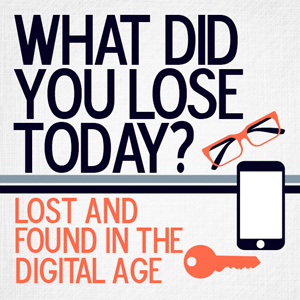
References
The following Web sites and pages are references for some information in this article.
- http://www.aana.com/resources2/health-wellness/Documents/nb_milestone_0809.pdf
- http://share.cisco.com/internet-of-things.html
- http://www.dailymail.co.uk/news/article-2117987/Lost-today-Misplaced-items-cost-minutes-day.html
- http://fivethirtyeight.com/datalab/mta-new-york-lost-and-found-subway-most-common/
- http://books.google.com/books?id=52elmWyMoxgC&printsec=frontcover&dq=james+gleick+16+minutes&hl=en&sa=X&ei=RrRCVKTpJ-yIiwKBkIDQBA&ved=0CB8Q6AEwAA#v=snippet&q=sixteen&f=false
- http://www.independent.co.uk/news/uk/this-britain/the-time-of-our-lives-what-we-spend-our-days-doing-today-492331.html
- http://lostitems24.com/en/statistic-lost-items
- http://mozy.com/about/news/reports/lost-and-found/
- http://techcrunch.com/2013/07/24/tile-grabs-2-6m-via-selfstarter-for-its-lost-property-finding-bluetooth-tags-plus-app/
- http://online.wsj.com/articles/SB10001424052702304117904579501410168111866