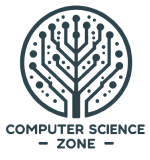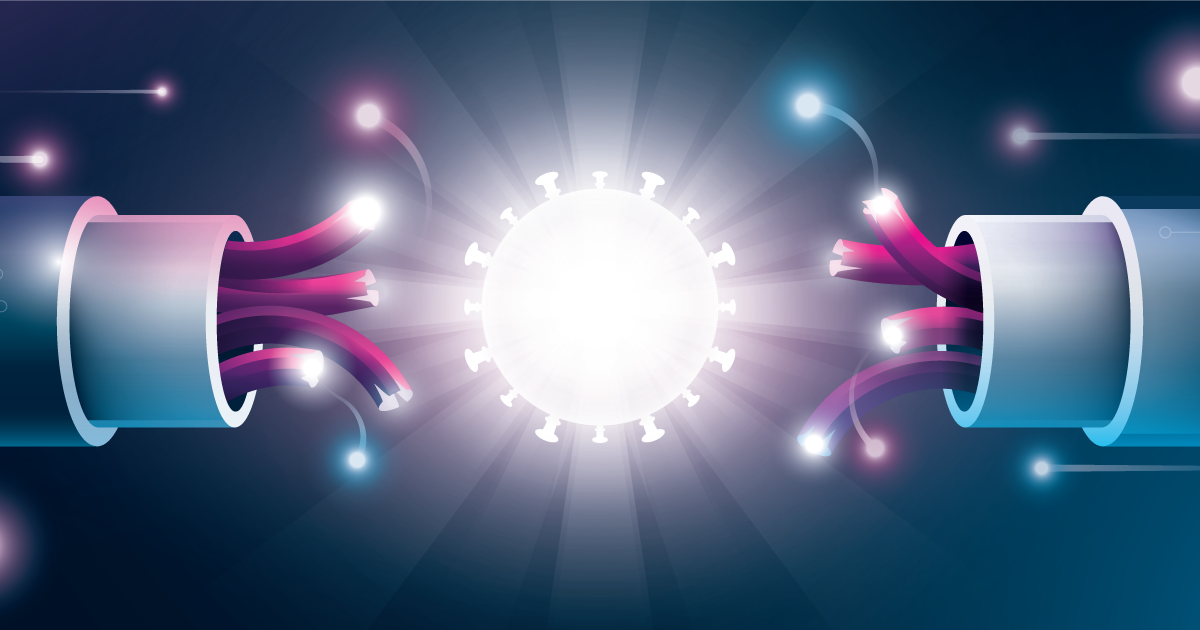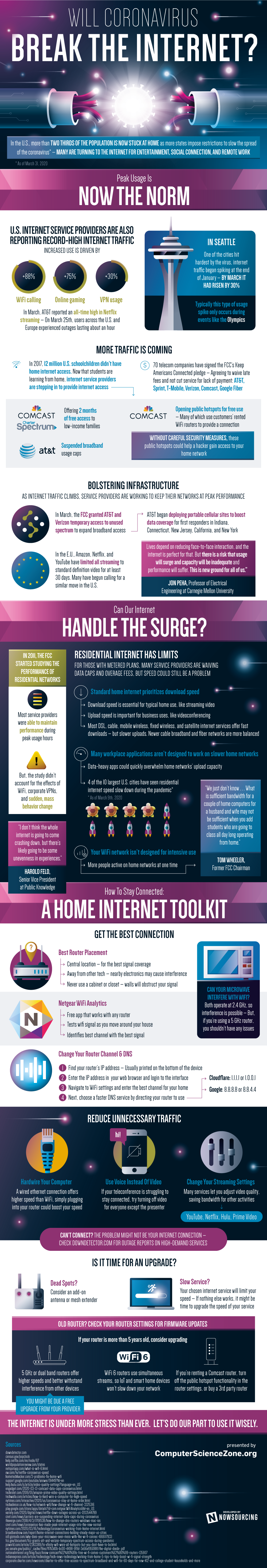
Can the Internet Bear the Load of the Coronavirus Pandemic
In the U.S., more than two-thirds of the population is now stuck at home as more states impose restrictions to slow the spread of the coronavirus* — Many are turning to the Internet for entertainment, social connection, and remote work
Peak Usage Is Now The Norm
- U.S. internet service providers are also reporting record-high internet traffic
- Increased use is driven by
- WiFi calling: +88%
- Online gaming: +75%
- VPN usage: +30%
- In March, AT&T reported an all-time high in Netflix streaming — On March 25th, users across the U.S. and Europe experienced outages lasting about an hour
- Increased use is driven by
- In Seattle, one of the cities hit hardest by the virus, internet traffic began spiking at the end of January — by March it had risen by 30%
- Typically this type of usage spikes only occurs during events like the SuperBowl
- More Traffic Is Coming
- In 2017, 12 million U.S. schoolchildren didn’t have home internet access
- Now that students are learning from home, internet service providers are stepping in to provide internet access
- Comcast & Spectrum/Charter: Offering 2 months of free access to low-income families
- AT&T: Suspended broadband usage caps
- Comcast: Opening public hotspots for free use — Many of which use customers’ rented WiFi routers to provide a connection
- Without careful security measures, these public hotspots could help a hacker gain access to your home network
- 70 telecoms companies have sign the FCC’s Keep Americans Connected pledge — Agreeing to waive late fees and not cut service for lack of payment
- AT&T, Sprint, T-Mobile, Verizon, Comcast, Google Fiber
- Bolstering Infrastructure
- As Internet traffic climbs, service providers are working to keep their networks at peak performance
- In March, the FCC granted AT&T and Verizon temporary access to unused spectrum to expand broadband access
- AT&T began deploying portable cellular sites to boost data coverage for first responders in Indiana, Connecticut, New Jersey, California, and New York
- In March, the FCC granted AT&T and Verizon temporary access to unused spectrum to expand broadband access
- In the E.U., Amazon, Netflix, and YouTube have limited all streaming to standard definition video for at least 30 days
- Many have begun calling for a similar move in the U.S.
- As Internet traffic climbs, service providers are working to keep their networks at peak performance
“Lives depend on reducing face-to-face interaction, and the internet is perfect for that. But there is a risk that usage will surge and capacity will be inadequate and performance will suffer. This is new ground for all of us.” — Jon Peha, Professor of Electrical Engineering at Carnegie Mellon University
Can Our Internet Handle The Surge?
- In 2011, the FCC started studying the performance of residential networks
- Most service providers were able to maintain performance during peak usage hours
- BUT, the study didn’t account for the effects of WiFi, corporate VPNs, and sudden, mass behavior change
- Residential Internet Has Limits
For those with metered plans, many service providers are waiving data caps and overage fees, but speed could still be a problem
- Standard home internet prioritizes download speed
- Download speed is essential for typical home use, like streaming video
- Upload speed is important for business uses, like videoconferencing
- Most DSL, cable, mobile wireless, fixed wireless, and satellite internet services offer fast downloads — but slower uploads
- Newer cable broadband and fiber networks are more balanced
- Many workplace applications aren’t designed to work on slower home networks
- Data-heavy apps could quickly overwhelm home networks upload capacity
4 of the 10 largest U.S. have seen residential internet speed slow down during the pandemic*
- Your WiFi network isn’t designed for intensive use
- More people active on home networks at one time
- “We just don’t know . . . What is sufficient bandwidth for a couple of home computers for a husband and wife may not be sufficient when you add students who are going to class all day long operating from home.” — Tom Wheeler, Former FCC Chairman
“I don’t think the whole internet is going to come crashing down, but there’s likely going to be some unevenness in experiences. “ — Harold Feld, Senior Vice President at Public Knowledge
How To Stay Connected: A Home Internet Toolkit
- Get The Best Connection
- Best Router Placement
- Central location — for the best signal coverage
- Away from other tech — nearby electronics may cause interference
- Never use a cabinet or closet — walls will obstruct your signal
- Best Router Placement
Can Your Microwave Interfere With WiFi? Both operate at 2.4 GHz, so interference is possible — BUT, if you’re using a 5 GHz router, you shouldn’t have any issues
- Netgear WiFi Analytics
- Free app that works with any router
- Tests wifi signal as you move around your house
- Identifies best channel with the best signal
- Change Your Router Channel & DNS
- Find your router’s IP address — Usually printed on the back of the device
- Enter the IP address in your web browser and login to the interface
- Navigate to WiFi settings and enter the best channel for your home
- Next, choose a faster DNS service by directing your router to use
- Cloudflare: 1.1.1.1 or 1.0.0.1
- Google: 8.8.8.8 or 8.8.4.4
- Reduce Unnecessary Traffic
- Hardwire Your Computer: A wired ethernet connection offers higher speed than WiFi, simply plugging into your router could boost your speed
- Use Voice Instead Of Video: If your teleconference is struggling to stay connected, try turning off video for everyone except the presenter
- Change Your Streaming Settings: Many services let you adjust video quality, saving bandwidth for other activities
- YouTube, Netflix, Hulu, Prime Video
Can’t Connect? The problem might not be your internet connection — Check downdetector.com for outage reports on high-demand services
- Is It Time For An Upgrade?
- Dead Spots? Consider an add-on antenna or mesh extender
- Old Router? Check your router settings for firmware updates
- If your router is more than 5 years old, consider upgrading
- 5 GHz or dual band routers offer higher speeds and better withstand interference from other devices
- WiFi 6 routers use simultaneous streams, so IoT and smart home devices won’t slow down your network
- If your router is more than 5 years old, consider upgrading
If you’re renting a Comcast router, turn off the public hotspot functionality in the router settings, buy a 3rd party router
- Slow Service? Your chosen internet service will limit your speed — If nothing else works, it might be time to upgrade the speed of your service
The internet is under more stress than ever. Let’s do our part to use it wisely.

Sources:
https://worldpopulationreview.com/states/
https://www.nytimes.com/interactive/2020/us/coronavirus-stay-at-home-order.html
https://www.census.gov/popclock/
https://www.cnet.com/news/coronavirus-has-made-peak-internet-usage-into-the-new-normal/
https://variety.com/2020/digital/news/netflix-down-outages-across-us-1203544789/
https://www.nytimes.com/2020/03/16/technology/coronavirus-working-from-home-internet.html
https://www.jec.senate.gov/public/_cache/files/ff7b3d0b-bc00-4498-9f9d-3e56ef95088f/the-digital-divide-.pdf
https://corporate.charter.com/newsroom/charter-to-offer-free-access-to-spectrum-broadband-and-wifi-for-60-days-for-new-K12-and-college-student-households-and-more
https://www.engadget.com/2020-03-13-comcast-data-caps-coronavirus.html
https://www.cnet.com/news/carriers-are-suspending-internet-data-caps-during-coronavirus/
https://nationalinterest.org/blog/buzz/know-comcast%E2%80%99s-free-wi-fi-comes-customers%E2%80%99-routers-135907
https://www.pcworld.com/article/2363389/to-xfinity-wifi-were-all-hotspots-but-you-dont-have-to-be.html
https://www.fcc.gov/document/fcc-grants-att-and-verizon-temporary-spectrum-access-during-pandemic
https://www.nytimes.com/2020/03/16/technology/coronavirus-working-from-home-internet.html
https://broadbandnow.com/report/home-internet-connections-holding-steady-major-us-cities/
https://ew.com/tv/netflix-coronavirus-speed/
https://indianexpress.com/article/technology/tech-news-technology/working-from-home-5-tips-to-help-boost-wi-fi-signal-strength/
https://io9.gizmodo.com/why-does-your-microwave-oven-mess-with-the-wi-fi-connec-1666117933
https://play.google.com/store/apps/details?id=com.netgear.WiFiAnalytics&hl=en_US
https://www.techadvisor.co.uk/how-to/network-wifi/how-change-wi-fi-channel-3325316/
https://www.theverge.com/2018/4/3/17191538/how-to-change-dns-routers-windows-mac-ios
https://www.techwalla.com/articles/how-to-hard-wire-a-computer-for-high-speed
https://support.google.com/youtube/answer/91449?hl=en
https://help.hulu.com/s/article/video-quality-settings?language=en_US
https://help.netflix.com/en/node/87
https://www.techrolet.com/2019/01/amazon-prime-video-quality-settings.html
https://downdetector.com/
https://hometechhacker.com/3-problems-fix-home-wifi/
https://www.netspotapp.com/what-is-wifi-6.html